As I have said in a previous hate, I use Microsoft Office quite a bit in my daily work schedule. I use Excel the most. How much do I use Excel? I've just opened my 18th new workbook of the day and it is only 2pm. That is higher than normal...but it is pretty common for me to reach number 10 before the end of the day. My computer desktop is littered with Excel files long and short that I am in the process of dealing with in one way or another.
I'm not an expert, but I am must admit that I am better than many at creating usable and pretty spreadsheets. I create all my formulas by hand (which I find much faster than the wizard) and I can read and understand multi-level nested IF statements pretty easily. If someone has an Excel question in my office, my desk is usually one of their first stops. I don't mind helping and sharing my knowledge - that is what I am there to do.
Problems arise however, once my beautiful creations are set free in the wild for other people to use. The best example is that every year I create a 3000 line x 40ish column file for our salesmen to use as a price code template. This contains all of our current part number, categories, descriptions, long and short web descriptions, various price levels, popularity codes, dimensions, weights, fitment, model years, exceptions, NAFTA codes, UPC, etc...basically as much information that I can come up with that someone may need. It is a massive undertaking that takes me months of work to create, double check, and track down info, and get everything in a usable form. I don't often feel a lot of pride at my job (I take pride...I just don't feel it most times), but every year when this file is complete it is a little bit like my baby as I have put so much effort into it.
The purpose of this file is for our customers to have all the information they need but before it can be sent to the customer it needs some intervention by our salesmen. The salesmen only need to go in throw in that particular customer's price quote formula in the appropriate column and maybe delete any items that do not pertain to that particular customer. This is where it can all go to hell.
To me this would seem like an easy job. And it is. I have done it myself...many times, but it is not my job and I am not supposed to be the quoting prices. So every year the salesmen are given this template, and every year I will get several messages says "[Customer X]'s file is screwed up" or even better "You made mistakes in the file for [X]." So I have them send me the file and invariably they have sorted the spreadsheet but they only sorted the column or two that they were looking at. I have no idea how they keep doing this as Excel warns you that you probably don't want to do this when you try. The idiots usually also end up deleting the original 'Read Only' template file (again Excel warns you) and then saved their messed up file in it's place...trying to cover their tracks or something. But somehow, it is my fault that the file is screwed up. I quickly learned to always keep my own password protected copy of this file that I can always fall back to.
Idiots...please learn how to properly sort an Excel worksheet. It is really not that hard.
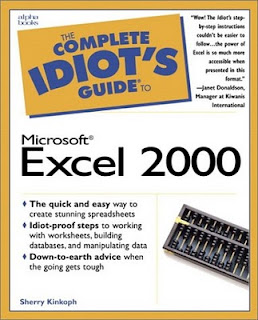 I wish this would help...but I doubt it.
I wish this would help...but I doubt it.End Hate



No comments:
Post a Comment